Today I saw the future of WordPress plugin upgrades.
Anyone who has a WordPress blog with a number of plugins installed will know how much of a chore it can be to keep those plugins up to date. The official way of upgrading any plugin involves:
- Spotting the plugin has a new version available from the WordPress plugin page.
- Downloading the new version of the plugin to your computer.
- Unzipping it.
- Deactivating the current version of the plugin from the WordPress plugin page.
- Uploading the new plugin via FTP.
- Activating the new version of the plugin.
This is boring, and wastes my time, but unfortunately is often essential. Especially if the update is to solve a security vulnerability. I have several blogs, including this website building related one and my London Underground walking blog. Each of these blogs has six active plugins so each time one of these plugins is updated I have to update the plugin in two separate places.
Today I went onto the option page of the All in One SEO Pack plugin and spotted an option which I hadn’t seen before – ‘One Click Upgrade’.
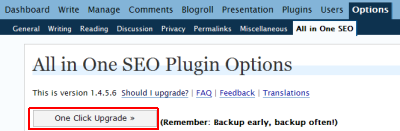
As it happens this plugin was out of date so I clicked it and after a second or two saw this message.
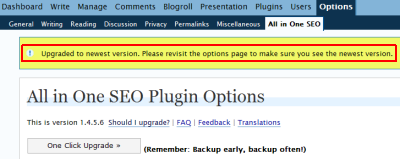
How cool is that? Very. It has changed upgrading this plugin from a chore to something that is almost fun. Behind the scenes when you click the button it fetches the latest version of the plugin and extracts it to the correct location.
This is the kind of feature that we are used to seeing on PC software but it is the first time I’ve seen it on a WordPress plugin.
On further investigation I spotted an interesting project which attempts to generalise the one click update of WordPress plugins. It is called the One click plugin updater. This tries to add this facility to existing plugins. From the comments on the plugin page it looks like it doesn’t work for all everyone but it is certainly a very good idea.
This facility is definitely something that WordPress should think about integrating into its core code base and encouraging all plugin creators to adopt.